Customize Layouts: You can customize the layout of the different Gallery views.
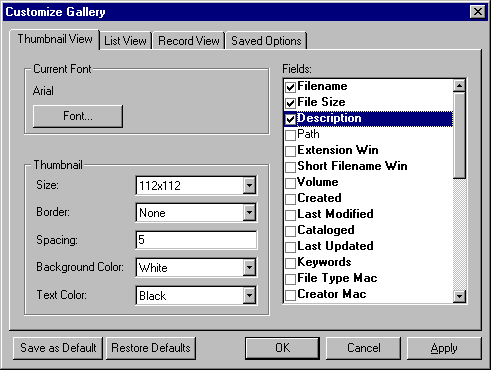
Customizing views allows you to include just the information you want to see, and determine how that information is presented. You can change the font size and style of text, add different background colors and custom borders to the thumbnails, and more. To customize a Gallery view, choose View > Customize, or press Command+D (Mac OS) or Ctrl+D (Windows).
See also: Using Galleries.